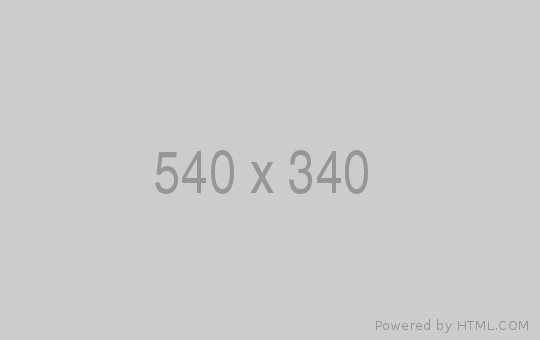People’s Choice uses industry-standard encryption to help you to stay safe while you’re online banking with us. But there are some additional simple things you can do to stay safe online and protect your finances. We’ve put together some online safety tips so you can feel secure when you're banking online.
Check the URL
Always type www.peopleschoice.com.au into your browser when accessing Internet Banking to make sure you're not filling your details into a fake website. An easy way to make sure you don’t accidentally type the wrong address is to save our website as a favourite or bookmark. This will also allow you to access our website and Internet Banking with a one click.
Watch out for fraudulent emails and online scams
Hackers can create emails or text messages that look authentic, as an attempt to collect your personal information. Don’t follow links in emails asking for your account, card or personal details. In some instances, you may also receive an SMS from +61 489 988 024 or +61 437 126 492. If you have been contacted or are concerned about your privacy, please call us directly on 13 11 82 or visit a branch. Please be aware, we will never send you an SMS containing links, and we will never ask for sensitive information via SMS, such as an access code, OTP or Internet Banking password.
People's Choice has anti-fraud measures in place to protect our members, including:
- 24x7 card transaction monitoring using industry standard fraud systems
- Dedicated and expert fraud team
- Industry-standard encryption on our Internet Banking system in addition to transaction monitoring
- Secure Code Verification for added Internet Banking security
- Smart Chips on all our Visa Credit and Debit Cards
- Verified by Visa for convenience and protection when online shopping
- Member Access Password (MAP) to enable safe and secure communication and transactions without the need for unnecessary paperwork
- Secure mailbox within Internet Banking to be able to communicate with People's Choice remotely in a safe and secure manner
- We’ll ask some questions if you request to increase your Internet Banking limit for a one-off transfer, or if you are withdrawing a large amount of cash, to ensure you’re not being scammed
You can find out more about common hoaxes and scams on our dedicated fraud and scams page.
Change your passwords regularly
Changing your password is a great way to keep your account safe. You can change your password at any time in Internet Banking by selecting the ‘Settings’ tab from the top menu then ‘Change Password’ from the slide-out menu. You can also reset your password via the ‘Reset Password’ link on the Internet Banking Login page.
To change your Mobile Banking App pin, simply follow these steps:
- Sign in to your People’s Choice Mobile Banking App
- Go to the Navigation Menu, select ‘Settings’
- Select ‘Change App PIN'
- Enter your current App PIN
- Enter your new preferred App PIN
- Enter and confirm the new PIN
- Tap 'Change'
Create strong passwords that are hard to guess and use a mix of special characters, numbers and capitals where possible. Make sure to use different usernames and passwords for different services, and don't tell anyone what they are.
If you think your password may have been compromised, you should reset your password as soon as possible by calling us on 13 11 82 or visiting any branch. For security reasons our Contact Centre will do an identity check before releasing your new password.
Install anti-virus software
You’re not expected to be an expert so the best way to protect your computer is to make sure your anti-virus software is installed and up to date. If you think your computer has been infected with a virus, change your Internet Banking password straight away.
Keep track of your account
Regularly check your bank statements and account activity to look for any transactions that don’t look right. To help monitor your account, you can also set up emails to be notified of all Internet Banking transactions. It’s also helpful to review your last log in date and time when signing in to Internet Banking, to make sure it appears correct.
Add extra layers of security
People's Choice Secure Code is an extra layer of security that goes beyond basic usernames and passwords to help protect you from unauthorised transfers. When you're performing sensitive functions or transferring money to another financial institution or BPAY®for the first time, you'll be prompted to authorise a push notification or enter a secure code. This feature is designed to protect you from fraudulent activity by connecting your Internet Banking to another secure device.
If you notice any unauthorised transactions on your account, or believe your details may have been compromised, change your passwords immediately and contact us on 13 11 82.
If you fail to promptly report any security breaches on your Account, you may increase your liability for any unauthorised transactions.