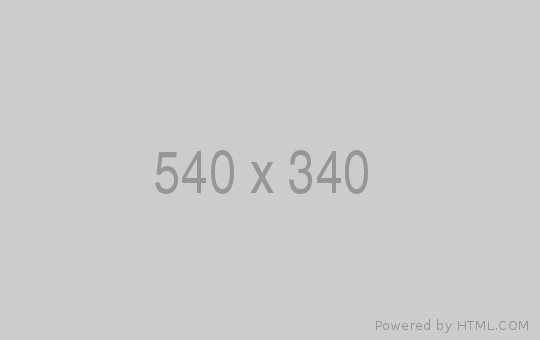Impersonation scams are still a big concern, following reports of Australians losing their life savings to these highly sophisticated scams. So far in 2025, Scamwatch has reported that over $36 million was lost to scams involving attempts to steal personal information.
The more you know, the less likely you may be to fall victim to impersonation scams. That’s why we’ve compiled a guide to keeping your personal and financial information safe, including the common warning signs to look out for.
What is an impersonation scam?
An impersonation scam is when scammers fraudulently pretend to be someone else, with the intent of gaining access to your money or personal information.
These scammers will commonly reach out through text messages, websites, social media, email, or phone calls while pretending to be:
- Government officials,
- Well-known companies,
- Charities,
- Celebrities,
- Law enforcement, or even
- Family and friends.
Example of an impersonation scam
You receive a call from someone claiming to work in the Fraud Team at your bank. This person tells you there have been suspicious transactions on your account as part of a wider issue and that all your savings are now at risk.
The caller knows specific details of your account, including the balance of your savings. Using this information, they gain your trust. During the call, you are asked to confirm your identity and account details. You receive text messages with authentication codes, which you believe are being sent from the bank. The caller asks you to share these codes with them to finish verifying your identity.
Finally, the caller instructs you move your savings into a different account that they claim is more secure and tells you this needs to happen urgently to protect your money. Later, you check your accounts and realise the money is gone.
The text in bold highlights some of the warning signs to look out for if you think you’re being scammed. People’s Choice will never contact you to request your internet banking password, Visa card number, or SMS transactional one-time passcodes. If you receive a call claiming to be from People’s Choice asking for this information, hang up and call us back on 13 11 82 so that you can be sure that you are talking to us. Also, the caller has randomly contacted you about suspicious transactions and requests that you urgently move your savings into another account. Keep reading to learn more about protecting yourself against impersonation scams.
How to spot an impersonation scam
There are plenty of warning signs when it comes to impersonation scams, so we encourage you to become familiar with these to better protect yourself. Please be wary if any of the following happens:
- You receive a text message that asks you to click on a link that takes you to a webpage asking for your username, password, or personal information.
- You’re asked to provide personal details, passwords or authentication codes.
- You’re pressured to move money urgently.
- You’re contacted about an unauthorised transaction or asked to confirm a payment that you didn’t make.
- You are contacted by someone claiming to be from a government, taxation office, regulator or law enforcement agency and they threaten immediate arrest, deportation, or ask you to pay money urgently.
- A business you are familiar with contacts you and tells you their BSB and account details have changed and instructs you to use these details for future payments.
- A sale, investment or job offer looks too good to be true.
You can read more about how to spot some of the most common scams here.
Tips to protect yourself from impersonation scams
- Don’t assume the person or organisation you are dealing with is who they say they are.
- When in doubt, hang up and contact the company directly that the caller claimed to be from.
- Never share your personal or banking information, including your credit card number, passwords or online account details over the phone or through a link.
- Don’t open or download any attachments or apps if instructed as these can install malicious software onto your computer or phone, giving access to your personal information, data, and accounts.
- Change your Internet Banking passwords often and don’t use the same password for other accounts or systems.
- Take steps to further strengthen your account security by setting up multifactor authentication and updating your device with anti-virus software (that you researched and installed yourself).
How to know if People’s Choice is legitimately contacting you
-
People’s Choice will never contact you to request your internet banking password, Visa card number, or SMS transactional one-time passcodes. If you receive a call claiming to be from People’s Choice asking for this information, hang up and call us back on 13 11 82 so that you can be sure that you are talking to us.
- In some instances, you may also receive an SMS from +61 489 988 024 or +61 437 126 492. If you have been contacted or are concerned about your privacy, please call us directly on 13 11 82 or visit a branch. Please be aware, we will never ask for sensitive information via SMS, such as an access code, OTP or Internet Banking password.
- If we contact you, we will not ask for your Member Access Password (MAP) to enable communication, nor will we ask you for a One Time Pin.
How to report a scam
If you suspect that you may have fallen victim to an impersonation scam, it’s important to act quickly.
If you have been contacted by a scammer posing as People’s Choice, or you believe that a scammer has access to your banking information, please call us ASAP on 13 11 82.
If you're contacting us outside of business hours, please call 13 11 82 and select the option 'lost and stolen cards' to be transferred to our 24/7 service.
It’s also important to report any scam calls you receive to Scamwatch after you have spoken to People’s Choice.
Keeping our members’ banking safe is our highest priority, which is why we have a number of measures in place to prevent impersonation scams. For more information on People’s Choice’s anti-fraud measures, please visit our fraud and scams hub.