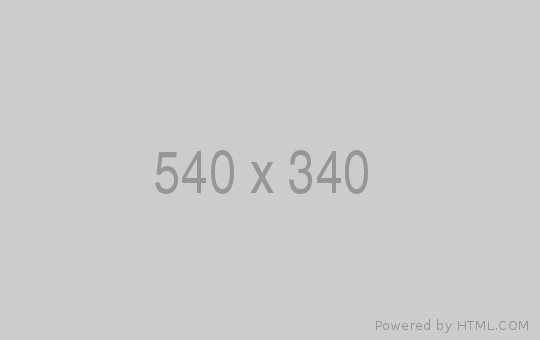Remote access scams are one of the largest growing types of scams in Australia. In 2022, Scamwatch reported that $21 million was lost to remote access scams – a figure expected to grow.
The more you learn about remote access scams, the more power you have to prevent them from happening to you. That’s why we’ve compiled a guide to keeping your personal and financial information safe from remote access scams, including the common warning signs to look out for.
What is a remote access scam?
Remote access scammers operate by making unsolicited calls posing as trusted companies (typically in telecommunications, retail, IT support, or a financial institution) to gain remote access to your device. The scammer will claim that there is an issue with your account, internet connection, or technology which can only be solved by remotely accessing your device.
Once the scammer has gained access to your device, they can see what you see on your screen, and even take control from you, including accessing your internet banking
Example of a remote access scam
A remote access scammer calls and poses as someone from the IT team at your phone provider, claiming that a cyber threat to your information has been detected.
To get to the bottom of this problem, the scammer walks you through step-by-step instructions on how they can help, which involves you downloading software so that they can use to gain remote access to your device. They seem professional and from a legitimate company, so you follow the instructions and permit access.
Once they have access, they suggest you log into your Internet Banking to check if your account has unusual activity. Shortly after logging in, you get locked out of your device as the scammer uses remote access to take control and transfer funds out of your account.
How to spot a remote access scam
There are plenty of warning signs of a remote access scam that we encourage you to learn about and look out for, to better protect yourself. Please be wary if any of the following happens:
- You receive an unsolicited call from a trusted third party.
- The caller claims that there are technical issues with your computer or other device, or that a cyber-attack has been detected.
- The caller asks you to purchase or download new software to protect your device.
- You’re asked to disclose personal or financial information over the phone (by rule of thumb, legitimate companies won’t ask this of you).
- The caller tells you they are sending you a One Time Pin and ask you to read this back to them.
- The caller is persistent and claims that the matter is urgent.
- Poor spelling or grammar in the communications or links that the caller sends you.
You can read more about how to spot some of the most common scams here.
Tips to protect yourself from remote access scams
- Never give remote access to your device by clicking a pop-up, downloading an application, or following verbal instructions.
- Never share your personal or banking information, including your credit card number or online account details over the phone (unless you made the call to a trusted source).
- When in doubt, hang up and contact the company directly that the caller claimed to be from. If you need to verify any transactions, call us immediately on 13 11 82.
- Take steps to strengthen your account security by setting up multifactor authentication and updating your device with anti-virus software (that you researched and installed yourself).
- Change your Internet Banking passwords often and don't use the same password for other accounts or systems.
How to know if People’s Choice is legitimately contacting you
-
People’s Choice will never contact you to request your internet banking password, Visa card number, or SMS transactional one-time passcodes. If you receive a call claiming to be from People’s Choice asking for this information, hang up and call us back on 13 11 82 so that you can be sure that you are talking to us.
- In some instances, you may also receive an SMS from +61 489 988 024 or +61 437 126 492. If you have been contacted or are concerned about your privacy, please call us directly on 13 11 82 or visit a branch. We will never ask for sensitive information via SMS, such as an access code, OTP or Internet Banking password.
- If we contact you, we will not ask for your Member Access Password (MAP) to enable communication, nor will we ask you for a One Time Pin.
How to report a scam
If you suspect that you may have fallen victim to a remote access scam, it’s important to act quickly.
If you have been contacted by a scammer posing as People’s Choice, or you believe that a scammer has access to your banking information, please call us ASAP on 13 11 82.
If you're contacting us outside of business hours, please call 13 11 82.
It’s also important to report any scam calls you receive to Scamwatch after you have spoken to People’s Choice.
Keeping our members’ banking safe is our highest priority, which is why we have a number of measures in place to prevent remote access scams. For more information on People’s Choice’s anti-fraud measures, please visit our fraud and scams hub.